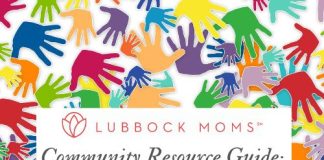In my “other” gig, I’ve been on a virtual work team since 2016 (fun fact: my boss is 1100 miles away! I’ve worked for her 4 years and seen her maaaaaybe 10 times in real life! Hi Vicki!). I also did a short stint of working from home while caring for a sick kiddo, so I’m here today to share with you some of my best tips for working from home, virtual work and working from home, virtually, with kids underfoot. I’m eager to hear your best practices and ideas as well!
Working remotely in general:
- First things first: electronic calendars. Whether it’s Outlook, Google, or iCal, you’re about to live and die by it. Virtual meetings are so much easier to schedule when you work by the electronic calendar. You can still hang on to your paper calendar, but you’ll need to get real comfortable working with an electronic calendar so you can join your meeting, on the right platform, at the right time. Bonus points if you match your electronic calendar to your virtual meeting platform, so you can more easily schedule meetings when people are available.
- Decide now what office supplies you need and see how you can get them on loan from your company, whether it’s printer paper or an extra monitor or a stapler or box of pens. Make sure your cords come home with you. If you need things like a printer, see if you can purchase out of your department budget and/or be reimbursed, or maybe there’s a printer hanging out at the office that no one is using. Think of all the things you might need and make a plan to get them at your home office. Don’t forget a mouse – trust me on this!
- Speaking of home offices, you (and everyone in your household who will be working/schooling from home) really need a space that just belongs to you. The kitchen table is going to start to feel like Grand Central Station after awhile. Be creative, if you don’t have a desk at home maybe you can set up a card table, or repurpose a bookshelf, counter, or dresser. Remember that standing desk you’ve always wanted – you can have one at home with a little creativity. A hidden gem for a home office is actually your laundry room – it usually has a door, it’s hidden away from the rest of the house, and there’s no chance your kids will come looking for you in there, haha! Make a closet into a “cloffice” or even move to your garage if needed.
- The other side of that coin is, don’t feel tied to working from your space. If the weather is nice, you can totally work from your patio while your kids play in the sandbox or ride bikes. Work from your treadmill if you have a meeting you just need to listen to.
- Office hours become paramount when you’re working from home, which is why your own space is essential. You have to be able to turn off the computer at quitting time and walk away from it. If your laptop is continually on your kitchen table or counter, you’re going to feel like all you ever do is work. Turn it off, close the door, and turn off your Work Brain until tomorrow.
- Similarly, build time in your schedule for a lunch break and stretch breaks. If it’s not on my calendar, it doesn’t exist, so if I really want to have lunch, I have to schedule it every day. Put yourself on Busy or Do Not Disturb, a break is good for your productivity and mental health.
- Get dressed y’all, seriously. I’m not saying you have to put on a suit, but please get up, take a shower, brush your teeth, and change from your night jammies to your day jammies (ha). Keep a routine as much as you can. You never know when you will have to video conference, plus it just makes you feel like you have gotten ready for the day, mental transitions are so important.
- Move as much work to asynchronous platforms as you can. We’re big fans of One Note and Microsoft Office Online/Sharepoint/One Drive, but Google Drive is another way to keep yourself organized. Try to stay away from emails, they’re just Too Much.
- Communication and over-communication are vital. Consider standing meetings if you don’t have them already. We have a standing meeting every week for our management team and a separate standing meeting for our Leadership Team. We build the agendas for these meetings asynchronously; that is, we create a template in One Note or Google Docs, and then anyone can go in at any time and add a topic. This keeps the emails down to a minimum (mercy!) while giving everyone a chance to share what they’re working on or need to report to the team.
- Have some fun! This is a weird time, just go with it. Build-in 5 minutes to your meeting agenda to have a virtual icebreaker, even if you’ve worked together for years. Show us your pet, what did you eat for breakfast, how are you feeling. One of the great parts of working in an office is (hopefully!) getting to socialize with your work friends – find ways to do that in cyberspace as well.
Video/audio conferencing:
- Know what platform you’re going to use, and make sure you download the app or test the platform before your meeting. I think it’s helpful to have your meeting platform on both your phone and your computer in case you have connection troubles.
- Find and know your mute button! Put a sticky on it now, and for the love of God, put yourself on mute if you’re not speaking!
- Same with your camera! Keep a sticky note over your camera and take it off only when you’re sure you’re ready to share. If Mark Zuckerberg keeps a sticky note on his camera, you should probably do the same.
- Decide as a team whether or not you’ll use video conferencing. My group usually doesn’t do video, just audio, but we have other virtual teams at my business that do. Whichever way you decide is fine, just set the expectation for people.
- My personal pet peeve: I don’t want to see your bed! If you use video conferencing and have to be in your bedroom, please turn your computer, so it’s facing a wall instead of your bed. A lot of video conferencing programs will allow you to blur your background or choose a virtual background! Hogwarts anyone?!?
- If you use video, put a light source in front of you, whether it’s a lamp, overhead light, or window. Close the blinds, drapes, or doors behind you and make sure the light shines on your face and not your back so that people can see your face. (This also helps camouflage whatever is in the background.)
- If you are using a platform on your phone, set the phone down on a desk. Don’t go “Blair Witch Project” on us as you jostle and wiggle the phone around. And please make extra-super-double sure you’re not, uh, “taking care of personal business” while you’re on video. (DEAD!)
- We’ve been taught to use our “active listening” skills (mmhmm, okay, yep) since we were kids, but it can be a distraction while you’re on video or audio. Try to keep your verbal affirmations to a minimum and instead nod your head or type comments in the chat. Stay engaged by typing “Great point,” or “I like that” in the chat rather than vocalizing those things.
- Use headphones if you can, you don’t need anything fancy, just a cheap set of earbuds with a microphone will keep the background noise down (and not drive your new home-office-mates crazy!)
- It’s so easy to get distracted in a virtual meeting. You have to be disciplined to set your phone to “Do Not Disturb” and put it in a drawer, close down your social media windows, and focus on what’s happening. Take notes, virtually or with pen & paper, to keep your attention focused.
Working with Kids Underfoot:
My colleague and friend Dana worked from home while taking care of her homebound son during his cancer treatment (he’s cancer-free now, thanks in part to her mad Mom Skills, wahoooooo!!!!). She shared some great tips that I’m totally stealing:
- Keep kids on a relaxed but consistent schedule. Nobody has to wake up at 6am, but they do need to get up and have a basic routine.
- Screens are fine and sometimes a necessary evil, especially as the kids transition to virtual school, but do set limits and stick to reading and analog play as much as you can. Use screens wisely, if you have a meeting you absolutely have to focus on and/or present in, I’m not above bribery by TV/tablet. We’re all doing the best we can here.
- Dana also suggests scheduling meetings, in your calendar, with your kids every day. If they know you’ll take a 10-minute break to help them, answer questions, or just chitchat, they’ll learn not to come barging in every minute. If they can write, tell them to keep a list (an agenda if you will!) of what you need to cover during your time together. I love this idea and will be using it!
- I’ll chime in also and say, do try to have lunch with your kids every day, even if it’s just 15 or 30 minutes.
- Self-care is vital for everyone, kids, and grownups. Practice gratitude. Work with your partner or your support system to make sure everyone has some mental/emotional alone time. Walk, stretch, garden, go outside. Have something you look forward to and plan for it.
Other ideas:
- Just accept that your kids are going to have some periods of minimal supervision if you’re working from home. That’s just how it is. They’ll be fine. Set reasonable boundaries and clear expectations; make sure they know what constitutes an emergency or what can wait until your scheduled “meeting.”
- Use your Alexa or Google Home to help your kids stay on a schedule. Our Alexa is like our 3rd parent, I’m not even joking. The kids have one in the hallway between their rooms, and she wakes the kids up every day. We use the kitchen Alexa to tell them when it’s time to move to the next activity on their schedule or to answer homework questions. I feel not sorry about it AT ALL. Do not kid yourself, even though you’re working from home, you’re still going to be working. Use the tools you have to keep the household running and don’t feel too guilty about it.
- Your kids will be home. All-day. Every day. And they will want to eat, all day, every day. Make sure they know where the snacks are, what’s allowed, and what time meals are. Tell your Alexa what time lunch is, and she can remind your kids!
- Finally, we are pouring buckets of grace all over everything these days. BUCKETS, I tell you. Everyone is doing the best they can, and that’s all we can ask. Don’t let the “best you can” wear you down physically, mentally, or emotionally. It’s okay if your kids have a few more screens than you’d typically allow, no one is going to suffer lasting damage from another episode of Paw Patrol.
Above all, remember that we are all in this together. If you need help, ask for it. If you need resources, let Lubbock Moms Blog know how we can support you! If you have ideas or best practices, share them in the comments or at our Conversation + Community group! Working together and working from home! We can #keeplubbockflat.