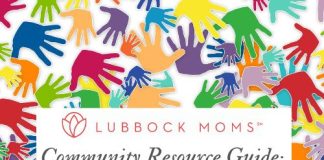About a year ago as my husband and I were reviewing our monthly budget, we realized that the amount of money we were spending on restaurant meals was, frankly, a little obscene. Plus – we had a refrigerator and pantry full of food, but no real idea what to do with it. I think I’m a fairly skilled cook so there’s no reason I couldn’t make more of our meals at home, but I just needed a better plan.
About a year ago as my husband and I were reviewing our monthly budget, we realized that the amount of money we were spending on restaurant meals was, frankly, a little obscene. Plus – we had a refrigerator and pantry full of food, but no real idea what to do with it. I think I’m a fairly skilled cook so there’s no reason I couldn’t make more of our meals at home, but I just needed a better plan.
I scoured the internet for the best resources around meal planning and nothing seemed to work for us. Either it was a website that wanted us to order their food or an app that didn’t offer all the functionality I needed or a website that had a meal plan with unfamiliar and complicated recipes. Until I found my favorite app, which I’m going to share with you: OrganizEat.
If you know me, you know I am exceedingly picky (I like to call it “having high standards” – ha!) and I also hate spending money. So if I’m telling you that I buy the annual plan for this app, it has to be pretty impressive. I reached out to them to see if I could promote their app just because I like it, I’m getting no compensation whatsoever. As it turns out, the developer is the nicest woman in the world – hi Rachel! – and is a mom herself and kind of a one-woman-show, so I’m extra excited to share this with you.
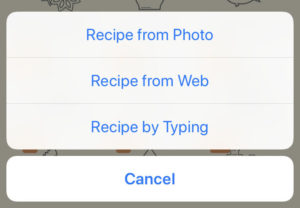
OrganizEat is unique in that you can import recipes directly from many websites, you can snap pictures of grandma’s recipe cards or favorite recipes from cookbooks, or you can type in recipes from your phone or tablet. Once you’ve entered your recipes you can create a weekly or monthly shopping list with literally the click of a button. From there it’s super easy to print, text, or email your list (or just use my other favorite app ShopUnited to order grocery pickup!). You can also share recipes with friends with a click of a button even if they’re not users of the app.
What’s really been a game-changer for me is to create several weekly menus that have 7 recipes each. Each week I just pick a menu with 7 pre-populated meals, add the recipes to my shopping list, and I’m done. I don’t have to think at all. I don’t have to cook someone else’s weird or complicated food, it’s just the things we like to eat. But it’s also super easy to add new recipes, categorize them, make new meal plans, or remove things – you can also use the calendar feature to schedule a month or more of meals, just based on the recipes you like. But if that doesn’t make sense for you, you can add tags the traditional way and organize recipes by type of cuisine or ingredient – that’s the best part, you can organize things in a way that makes sense to you!

Before OrganizEat we were eating out 4-5 days A WEEK because I just couldn’t get my act together. Now, I spend about half an hour each choosing my recipes, adding them to the shopping list, and ordering them online. Then I spend another hour or so batch-prepping things (chopping vegetables, making sauces, etc.) and we are ready to go. Now I cook every night of the week because it’s so easy – I just come home and make the recipe for that day with no last-minute drives to the store because I forgot an ingredient.
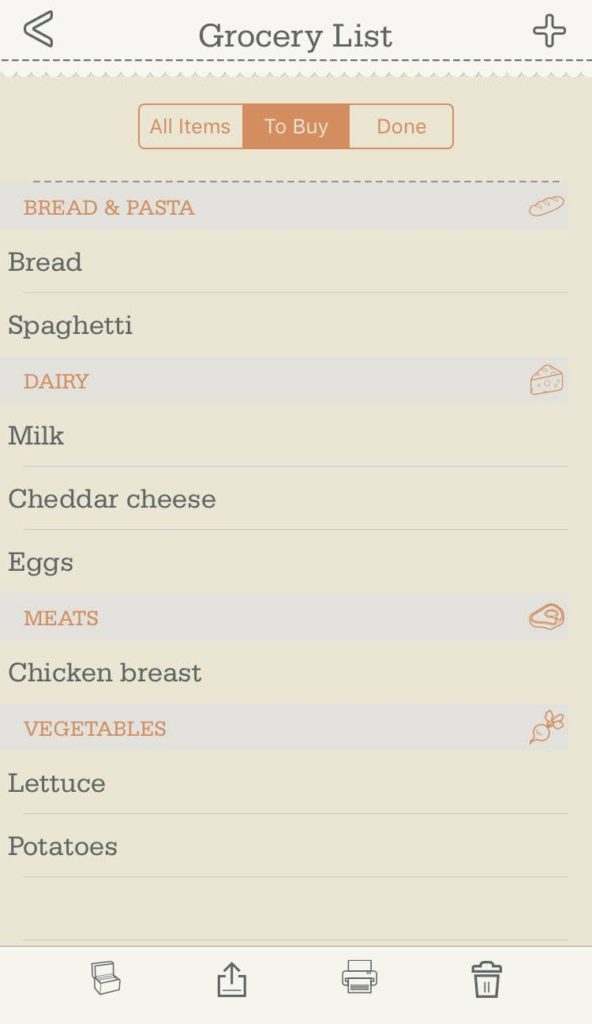
I love OrganizEat so much I arranged for all our Lubbock Moms Blog readers to get a free month of the unlimited version – because I’m sure that you’ll purchase the yearly subscription after you give it a shot! If you want a free code, fill out this Google Form and I’ll send you a link. Hope you’ll give it a try – let me know what you think!